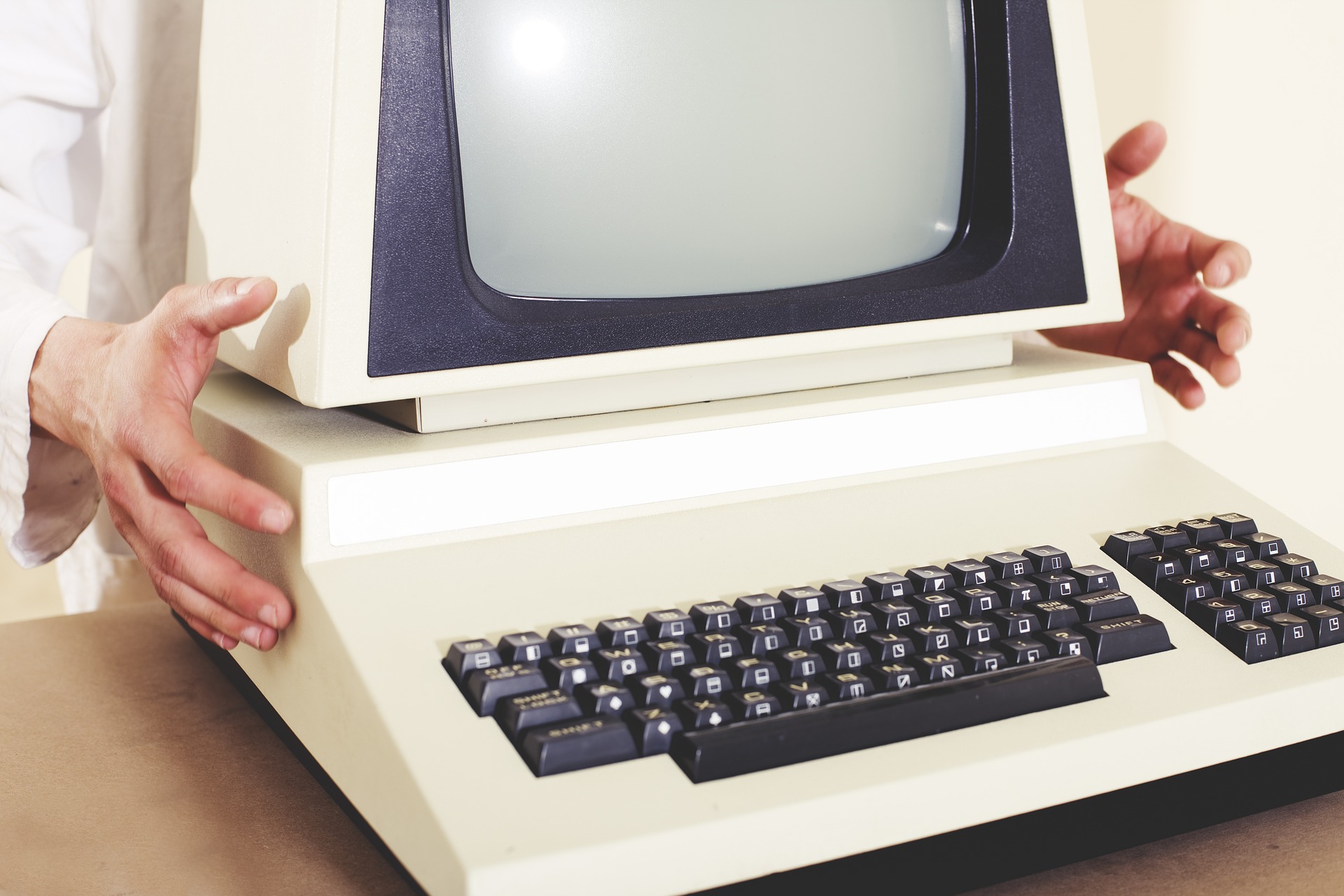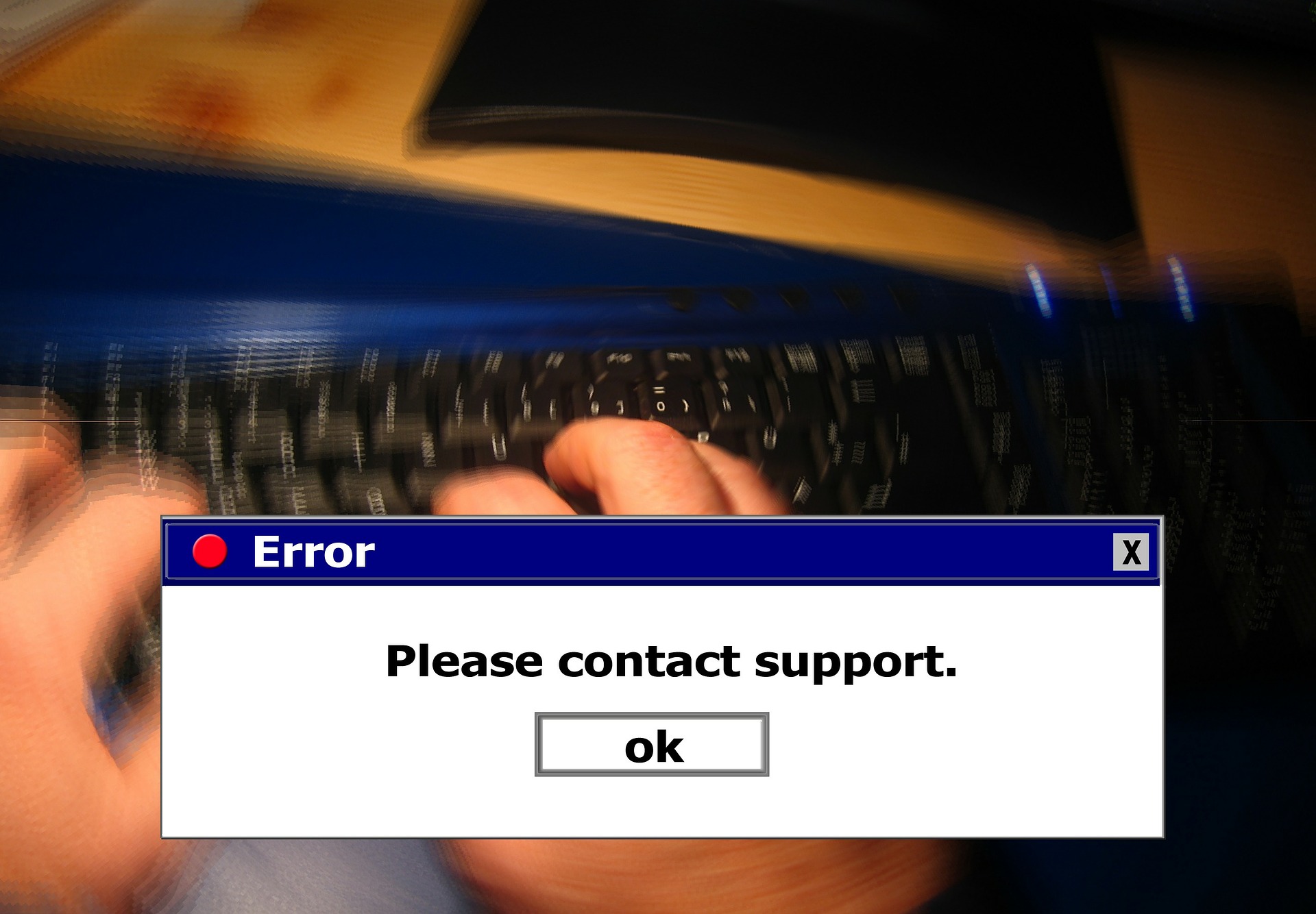How Long Should My Computer Last?
With rapid advances in technology, these days it seems that we are replacing our computers much faster than we used to. The reason to purchase a new computer can come from either necessity or availability of new features that are more appealing than your current computer.
Typically, a computer can last you three to five years. This is just a generalization, and again, a number of factors affect the longevity of your computer. A computer is both an expense and an investment. Over time, it largely depends on how you use it and how you maintain it.
CAN IT KEEP UP?
Intended use plays an important role in how long your computer should last. While you still may be able to perform basic tasks on a computer that’s over five years old, it may not be the most efficient machine. After some years, computers start to perform slower or experience compatibility issues. When your computer can no longer meet your needs, and upgrading is more economical than keeping the old one, that’s when you should purchase a new one.
“TOO GOOD TO BE TRUE” KIND OF DEAL?
Did you score a great deal on a black Friday laptop?! While this may not be true about all black Friday deals or super low priced computers, some of these computer deals tend to lack in the quality department. A low-budget computer may need replacing sooner than a mid-range or high-range business computer. That being said, some are just built better than others. Pay attention to expert and customer reviews before you purchase the computer that’s an “almost too good to be true” kind of deal. Do your research to get a sense of whether the computer is built with quality in mind or not.
HARDWARE
Sometimes, upgrading your computer’s hardware components can prolong the life of your computer. If your computer starts to run slow when you have multiple programs running, you can look into purchasing more RAM or a new hard drive. Purchasing more memory is cheaper than purchasing a completely new computer if space and speed is your only issue. Many other components inside your computer can be easily replaced. Do your due diligence and/or consult a computer technician to help you decide whether upgrading hardware will resolve your issues, or if a complete upgrade is necessary.
SOFTWARE
Regularly updating your operating system and security software can go a long way in the lifespan of your computer. Updates will keep your computer up to date and safe from viruses. Doing so regularly is a much better alternative than having to purchase a new computer. Driver and BIOS driver updates is software working behind the scenes that is known to fix common problems. It can also solve compatibility issues and improve overall functionality.
Talk to a professional technician about the kinds of issues you’re experiencing with your computer. A professional can see if it’s a simple repair or if it’s more economical to invest in a new computer. Also, take into consideration reviews and expert advice in addition to any research you do.
The Tech Zen offers a range of services to solve your technology troubles. Each of our technicians has over 10 years of experience in servicing both PC and Apple environments. We can address your internet security concerns, provide data backup solutions, and offer ongoing support for your office to provide peace of mind. Contact us to find out how we can help.
Keep Your Files Close and Safe with Carbonite
Imagine you turn on your computer one day and nothing looks right. You’ve lost all the work you have been doing all semester and all the pictures from your wedding five years ago. These were saved on your computer but you didn’t think to use a cloud back up system like Carbonite.
Peace of Mind
Carbonite backs up all of your most important files and pictures automatically! It also prevents them from being accidentally deleted and keeps them safe from hardware failures and malicious attacks. Even if your computer’s hard drive happens to fail, you can restore your files instantly with just a couple of steps. This works too if your laptop gets stolen! Did you know that more than 50% of computer viruses can get past your anti-virus software? Carbonite also cleans your files and restores them if you happen to catch a virus on your computer!
Convenience
Carbonite also offers convenience. You can access your files from any computer, anytime, and anywhere! All you need to do is log into your account and your files are readily available. You will also have access to your files on other devices such as your smartphone or tablet.

The Cloud
Carbonite uses cloud back up technology which involves sending a copy of your data to an offsite cloud provider. The cloud provider keeps your data secure and readily available – in real time! The files are kept securely in an offsite location so that if you accidentally delete data or if your worst nightmare comes true and your computer crashes, you don’t have to worry about losing your data. Many cloud vendors maintain various data centers. Carbonite uses its own data centers and remotely stores your files there.
Cloud Storage vs Cloud Backup
One important thing to note is that Cloud backup and Cloud storage are two different animals. Cloud storage is usually free, which results in many customers using it more often than Cloud backup. However, it’s important to know that Cloud storage does not offer the same protection against data loss. Storage systems like Dropbox and Google Docs enable users to share and sync files. These services only provide backup for the files you’ve selected to share.
On the other hand, Carbonite automatically backs up all of your folders, files, and photos on a continuous basis. Every time you open a file, edit it, and save it, it gets automatically updated and backed up into the Cloud as well. Carbonite uses encryption at every step to protect data.
Low Cost
You can peace of mind for as little as *$71.99 per year. That comes out to roughly *$6 per month for unlimited storage for all of your photos, documents, and files that you would be most concerned about. Business plans are also available which would allow you to keep multiple computers backed up, Servers backed up, and you can also back up your external hard drive if you keep additional files on that as well.
Easy to Get Started! – Find the plan that works best for you
In just minutes, you can install and configure Carbonite onto your computer. It is always working in the background, backing up your files, so you never have to worry! Cloud back up is very affordable and Carbonite offers a variety of plans for your backup needs. Speak to your computer tech today about investing in Carbonite.
Who We Are
The Tech Zen offers a range of services to solve your technology troubles. Each of our technicians has over 10 years of experience in servicing both PC and Apple environments. We can address your internet security concerns, provide data backup solutions, and offer ongoing support for your office to provide peace of mind. Contact us to find out how we can help.
*Current pricing of carbonite as of 7/6/2018 – The Tech Zen does not control pricing of this product
Prepare Your Business Technology for Hurricane Season
Hurricane season has arrived! It’s time to dust off your hurricane-preparation list and add to it ways to prepare your business technology to it. Just like we have preparation plans for our homes and family, it’s a must to also have a plan for your business, more importantly the technology within it.
What happens if you can’t get into your email? What if you lose your servers or data? How will your employees be able to access their work? This is an important question to ask, even if your employees work remotely.
Data Backup Is A MUST – We recommend Carbonite as a cloud backup solution.
Backing up your data is an extremely important part of running a business these days. Without it, you can put yourself at risk for a catastrophe. If you already have a data backup system in place, don’t assume it is working properly.
- Make sure to recover information from your backup system before the storm hits. This will ensure your data backup is working as it should, and it also makes you familiar with how to access information. Store critical data in multiple locations, preferably in network files. If you are using a storage device, it should be encrypted.
- Do NOT wait until the hurricane is approaching to test your backup. Instead, test it often.
- If you have critical information stored physically, such as documents in a filing cabinet, ensure they are protected from water damage. You also need to make sure employees know how to access these files.
Protect Your DEVICES
Move all important devices away from windows or areas subject to debris, wind, and rain. Protect your physical devices with tarps or plastic to prevent water damage in case of flooding or leaks. If possible, move your devices to an area with no windows, such as a closet.
NEVER place your devices on the floor. If there is a flooding situation, they would most certainly experience damage if they are on the floor.
Post-Hurricane Recovery PLAN
Create a plan that includes thing such as where your important documents will be stored – preferable offsite in a location away from the hurricane. Outline a plan with protocols and process, as well as assigning roles to staff. Know what data your company has, who has access to it, who uses it, and how critical it is to everyday operations. Have a backup location ready to conduct business from if you cannot access your office building after the storm.
EMERGENCY Kits
You may need to continue your operations after the hurricane from a remote office location. Create a kit with everything you will need in such a case. Items to include in the kit would be checks, letterhead, cash, licensing information for your software, a weather radio, list of important contacts, etc.
COMMUNICATE with Employees & Vendors
Make sure your employees know the plan. Test out your plans and tweak as necessary. Ensure staff with critical roles understand what they need to do in case of a storm. Make sure they know the post-storm actions and processes as well as the pre-storm preparation plans.
Talk to your vendors! Ensure they are prepared as well. You should also be familiar with what to do in case you need to conduct business with them, but they are unable to go back to their office. This is extremely important if you heavily rely on this vendor.
Always have emergency or backup contact information from both, employees and vendors.
The Tech Zen offers a range of services to solve your technology troubles. Each of our technicians has over 10 years of experience in servicing both PC and Apple environments. We can address your internet security concerns, provide data backup solutions, and offer ongoing support for your office to provide peace of mind. Contact us to find out how we can help.
Everything You Need to Know About Password Managers
These days the news about data breaches and compromised passwords are becoming more frequent. As technology advances, our passwords become more vulnerable. One of the top safety practices recommended by security experts is to use a password manager.
WHAT IS A PASSWORD MANAGER?
One of the first things you should know about a password manager is what it is and what it does. Many of us are guilty of using the same passwords for different accounts or we tend to reuse the same ones over and over again. This leaves us open to crimes such as identity theft. A password manager will generate a long random code that it will use as a password to an account. The password manager can do this for any and as many accounts as needed, while protecting your information. A password manager can also store information such as pin numbers, credit card numbers, security question responses, and more. This information is secured with encryption that is so strong it would take a hacker years to crack. The only password you will ever need to remember is the one to your password manager vault.
CONVENIENCE
Most password managers use an autofill feature that can store credentials. It will make it convenient to fill out forms with information such as your name, email address, phone number, etc. This feature becomes a huge time saver. Many shopping sites offer to save your credit card information for convenience, but can you be sure about how safely that website is storing your information? The password manager can handle storing this type of information and you won’t have to worry about it being compromised.
WHERE WILL PASSWORDS BE STORED AND IS IT SAFE?
You have a couple of options when it comes to storing your passwords. You can either store them on a cloud-based server or locally on your laptop or a storage device at home. Another option is to store your passwords on a company’s servers. If you’re not a fan of keeping all of your passwords on one site in the cloud, you can always go the local route. Companies such as LastPass and 1Password will keep your vault safely secured on their servers, which allows you to sync your data across multiple devices. Companies that offer password managers are equipped with super strong encryption.
WHAT HAPPENS IF YOU FORGET YOUR PASSWORD MANAGER PASSWORD?
Forgetting a password is a common fear. Only LastPass offers you password hints or a way to reset your password. If you forget your password, you will basically be locked out of your account. However, this means you’ll just have to reset all of your passwords. A good way to avoid forgetting your password is to write it down and keep it in a safe location.
WHICH PASSWORD MANAGER TO CHOOSE?
Now that you know about the convenience and safety of using a password manager, which company should you go with? Two of the most common are 1Password and LastPass:
1Password | A slightly more expensive option than most, charging $36 per year for one person or $60 for a family of up to five people. 1Password was originally designed for Apple users but has expanded to provide options for Windows and Android users as well. 1Password allows you to control where your information and data goes, who has access to it, and what your risks are. It does not offer the autofill feature to increase security and it provides a two-factor authentication manager.
LastPass| One of the most popular and well-known password managers, it works with various platforms. Not only that, but users can access a lot of the features LastPass has to offer for FREE! LastPass charges only $24 per year and allows you to store your sensitive data and access them through browser extensions or applications. Users are able to decide how they want their password manager to behave by choosing to opt in or out of features such as autofill. This company has had some data breaches, but it has been able to recover.
Although password managers are basically necessary these days, there are other precautions you can take to keep your information safe. Always make sure you put passcodes on your portable devices and lock your computer screens.
The Tech Zen offers a range of services to solve your technology troubles. Each of our technicians has over 10 years of experience in servicing both PC and Apple environments. We can address your internet security concerns, provide data backup solutions, and offer ongoing support for your office to provide peace of mind. Contact us to find out how we can help.
The Benefits of Hosted VoIP
Many businesses today should be trading in their legacy phone systems in for a hosted VoIP system. There are several reasons why, including costs savings, reliability, flexibility, convenience and many more. Depending on the size of the organization, businesses can expect significant savings! The temptation to stick with the technology that’s comfortable is easy, but if you’re trying to decide if the benefits are worth it, you’re in the right place.
Cost-Effective
When phones break and need to be replaced or hardware needs to be updated, this can have a serious impact on business. This is especially true when a legacy phone system is involved. Hosted providers already have all this covered under their operational procedures, meaning clients can save money on these types of expenses. Hosted cloud communications can also help businesses cut down on expenses in other ways by giving client the ability to work remotely from outside of the office. This helps save on office expenses like office supplies.
Flexibility
Working remotely is becoming more common these days. The ability to balance work and life is becoming even more important to millennials and has them requesting to work remotely. Many of today’s professionals have seen how important mobile devices and the cloud can be for productivity.
Scalability
Adding another line with dated technology isn’t always the most efficient process. You’re often left on hold for long periods of time or will need to find time to schedule installations. As your company grows, you’ll find the need for convenience of fitting your systems to grow with your business, more and more. Hosted VoIP allows you to add more lines within a matter of minutes and normally for a flat monthly fee. You can manage your lines all with just a couple of clicks on your account dashboard. All of this prepares your business for scalability.
Data Integration
Being able to communicate across all the mediums available today is part of providing the best customer service possible. With hosted VoIP, you can bring together social media, phones, videoconferencing, chat, and any other methods customer use to communicate. You can also develop insight to every type of communication your clients have with your business, such as voicemail to email transcription, mobility, chat, and social media messages.
Today, growing organizations are finding ways to keep up with the growth of their business. In the past, this may have meant new office locations, but today it can be as easy as downloading an app to your smartphone to connect offices. Adopting new technology can be scary or overwhelming, but VoIP is a well-established platform that is becoming more popular every day.
The Tech Zen offers a range of services to solve your technology troubles. Each of our technicians has over 10 years of experience in servicing both PC and Apple environments. We can address your internet security concerns, provide hosted VoIP solutions, and offer ongoing support for your office to provide peace of mind. Contact us to find out how we can help.
5 Common Technology Issues for Small Businesses
Technology is constantly changing in all industries. With all this rapid change and new products being developed and improved daily, it can be difficult to keep up with for your small business. Use our list of the top 5 common technology issues below to make yourself aware and create plans for your small business in this area. Keep in mind that due to the speed technology changes, this list will eventually change as well.
- SECURITY: Security for your data and network is a problem that exists for companies of all sizes, not just large ones. Small businesses are actually at a greater risk because many lack security policies. About 43% of small businesses are targeted by a cyber-attack and only 14% of them are able to say they can effectively mitigate these attacks and vulnerabilities. Partnering with your IT company to implement Network Monitoring is one solution many small businesses use to protect themselves.
- NOT BACKING UP DATA: Backing up data is imperative for all businesses, including small ones! Not doing so is a mistake. This is the last line of defense against ransomware attacks. If you are properly backing up your data, and if a ransomware attack happens, you can ignore the ransom! You’ll be able to take your data from the backup and restart your systems. You may lose a little bit of data, depending on how often you back up the data, but that’s much better than losing ALL of your data or having to pay a ransom. Not backing up your data can cost you money. Sometimes natural disasters, employees, and systems failures are also causes of data loss.
- NOT USING CLOUD SERVICES: If you’ve ever uploaded a file to Google or Dropbox, you’ve used the cloud. The cloud is everywhere! This application is one that exists on a server and can be accessed through a network connection, most commonly the internet. A cloud service is another way to meet the IT needs for your small business without investing in much of the underlying framework yourself. You can even hire a “virtual” Chief Information Officer (CIO) to help you develop an IT strategy as a cloud service.
- DATED HARDWARE & SOFTWARE: The lifespan of technology can be an issue for many small business owners. Although it is possible for a PC to run up to 6 years, it’s very likely that it will need repairs that in the long run can end up costing more than just investing in an updated PC. In addition, obsolete hardware can be less efficient and can cause employee or customer frustration. To avoid this issue, you can standardize hardware components and software applications. You can also work closely with your IT consultants to retire your equipment and update it at a proper frequency.
- MANAGED SERVICES: One of the most beneficial relationships to your IT, is the relationship with a trusted IT managed services provider. All the aforementioned technical issues can be prevented by carefully choosing a technical support team. Do your due diligence to ensure you choose skilled and legitimate technical professionals.
The Tech Zen offers a range of services to solve your technology troubles. Each of our technicians has over 10 years of experience in servicing both PC and Apple environments. We can address your internet security concerns, provide data backup solutions, and offer ongoing support for your office to provide peace of mind. Contact us to find out how we can help.