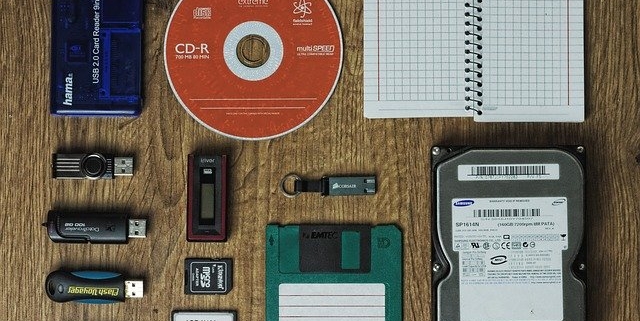What to Do If Your Data Is Included in a Leak (+Facebook)
Data breaches are now daily occurrences and can happen to any business. The April 2021 leak of 533 million Facebook records was one of the largest known data leaks, but even if you weren’t affected by that one, you may still be at risk.
There is no easy way to know if your information has been leaked. When a business is hacked, it typically sends a notification letting you know, but this isn’t guaranteed. And you can’t go in and check the Dark Web. It is difficult to find and dangerous to access, and that is why the bad guys like it.
It’s a good idea to navigate to https://haveibeenpwned.com to see if your email address or phone number is on any data breach files. This isn’t conclusive, but it can help.
Even, if you’re not sure if you’ve been a victim of a data leak, you’ll want to take action.
There are several smart strategies to follow immediately.
#1 Limit your social sharing
It is simple to share on social media – that is part of the fun. You share the pictures of your wedding day or anniversary or your new house with its address. You’re filling in family and friends in your life, right?
Well, if you are using any of that information to create access credentials, you are sharing too much. Someone with a beloved cat called “Petunia” in every photo who uses the feline’s name as a password gives hackers an edge.
You might think you are sharing harmless information, but those birthday party photos posted on the big day are a clue to your identity that hackers can exploit.
#2 Use Unique Passwords
Would you believe people still use “12345678” and “password” as their passwords? If you are one of them, stop now. We’ve said it before, and we’ll say it again and again: use unique passwords for every one of your accounts. Yes, it is more to remember, but it helps cut the risk of a data breach at one site snowballing to disastrous consequences for you.
You might use a password keeper such as 1Password or LastPass to manage your many passwords. This is more secure than the password manager offered by your Web browser, although those are better than revising passwords or trying (hopelessly) to memorize them.
#3 Add Two-Factor Authentication (2FA)
Enabling two-factor authentication (2FA) makes it more challenging for the bad actor. Now, they will need to obtain access not only to log in credentials but also to your personal device. However, since phone numbers are often included in a data leak, this isn’t the best solution. If the hacker has your name, address, and birthdate from the Dark Web, they can take over your phone number, too. They call the company and say, “I lost my phone. Can I get another SIM card.” Then, they are the ones to get those verification codes via message, not you.
Better still, use a 2FA app to confirm your identity. Authy or LastPass are good authenticator apps. After you attempt to log in, you will need to enter a time-sensitive code generated by the app to complete access.
#4 Stop Signing into Other Sites Using Social
Sure, it is convenient to use your Facebook or other social media account to sign in to connected applications, because you have fewer passwords to remember. Some of your data is automatically transferred, so signup is streamlined, too. Yet you are increasing the risk of account compromise.
The hacker may access the third-party application and use that as a stepping stone to get into your social account. That’s where the trove of data is.
#5 Develop an Alternate Ego
It all sounds super spy, but you might have one email account you open to be a burner account for social media. You could also use a fake birth date, a fake alma mater, and other alternative facts to fill out the social profile.
Don’t fabricate personal details for an employer, or a financial or educational institution. But you might use a fake identity for entertainment, gaming, and social sites that bad guys may mine for personal data.
Need help securing your social media or other online activity? Our experts can help. Contact us today at 561-295-8100 or book a discovery call now!
Why Law Firms Need Managed Services
The law industry isn’t known for embracing change quickly: tradition can trump a willingness to embrace new technologies. Yet digital technology has become an essential part of many lawyers’ working day. Partnering with a managed service provider (MSP) provides support and enhanced cybersecurity during this evolution.
Lawyers rely on technology today to:
- communicate with colleagues and clients;
- exchange documents;
- schedule events and share calendars;
- research precedent and legal issues;
- streamline file management;
- automate menial tasks;
- track billable hours;
- invoice clients and pay vendors;
- access information from mobile devices, when and where needed;
- virtually conference during the pandemic.
Now, imagine the disruption if that tech-savvy firm’s systems went down, even just for a few hours. No, this is not an argument to return to paper-pushing and the old-school methods; it’s a reminder that you need an IT expert at the ready in case something goes wrong. Plus, an MSP can manage and watch systems to help prevent the worst.
The MSP Solution
Legal service provider clients expect digital proficiency. They want to schedule appointments online; they want to upload documents to the cloud instead of coming into the office; they are looking to provide digital signatures and pay securely online. The MSP can set up software to meet customer expectations without risking compliance or cybersecurity.
An MSP with experience in the legal industry can also boost competitive advantage. These IT experts can identify opportunities to improve productivity. It may be a faster network or computer upgrades, or you may benefit from improving software integrations and adopting better collaboration tools. The MSP’s initial tech review may also save you money. They’ll identify where you are overpaying or places to streamline software licenses.
Also, on the financial front, the law firm can enjoy a consistent budget line item working with an MSP. Instead of waiting for something to break and then looking for someone to fix it, you’ll have expert ITs on call, which can reduce costly downtime. Better still, the MSP will take preventative action to avoid that downtime in the first place. This includes keeping your antivirus and security updated and checking technological asset health.
The MSP’s fixed, ongoing fee is something you can plan around. The ongoing monitoring makes a budget blowout less likely, as well.
Managed IT services offer proactive support plus enhanced security. They understand the importance of end-to-end, layered security. They know the threats to a legal firm and can recommend quality precautions. Attorneys need to secure sensitive data and documents to remain compliant. The MSP can suggest secure storage and backup to perform the essential tasks.
Further on security, the MSP has the know-how to help your firm become more mobile, but safely. Your tech partner can put systems in place that allow your team to securely work when and where they need to.
It also helps to have a dedicated support team available. They’ll already know your firm and its technology. This can speed up the response if there are ever issues, plus, you have a consultant to call with questions about new technological innovations.
Keep pace with customer expectations and maintain a competitive advantage. Enjoy technology support and cybersecurity peace of mind with an experienced MSP. We’re here to help. Call us at 888-333-9757 or book a discovery call now!
E-Accounting – Top 3 Considerations for Online Client Meetings
Many businesses were teleconferencing before COVID-19. After all, meeting virtually saves both you and your client time, and busy business owners often don’t want to spend the time to make a trip to your office. The coronavirus has hastened the move to e-accounting, but this approach presents some new problems, which we’ll address in this article.
#1 Speed
First, let’s consider speed. You may have a promised internet speed such as “up to 15 Mbps.” But internet connection speed, which impacts your experience, reflects bandwidth and latency. Bandwidth is the amount of data transferred per second, whereas latency is how long it takes for that data to get from source to destination. You need both to be good to be able to handle many video calls at once. Yet a lot of consumer-grade hardware is not built for several of your staff to be on the same call with a client.
Tip: Switch to a business-grade router. Optimize its settings to ensure security from bandwidth leeches and improve signal strength.
#2 Quality of Service
Large downloads can also impact your connection with a client or team member. If you’re on a video call and someone else in the office downloads a large file, your call could lag or drop. Likewise, if you’re working from home during a conference call and your teen is playing Grand Theft Auto, that could also cause issues.
Tip: Use smart networking hardware. You can rank the activities your business values more to improve Quality of Service (e.g. configuring video conferencing to take data preference ahead of file downloads).
#3 Security and Privacy
With virtual communication, you need to be aware of security and privacy issues. Accountants have to consider compliance with regulations, too. Before jumping on an online call with a client, research the teleconferencing app, not only how it secures the call communication but also what it does with the data collected. Encryption is standard, but end-to-end encryption is the highest level available to you.
Tip: Depending on the app, there may be security options you are not using. They are not set up by default because they can make the software more difficult to use. Still, if security and privacy are a priority, you’ll want to make those changes.
Conclusion
Not all internet service providers (ISPs) are equal. Some ISPs, and the modems or routers they supply, may not be up to the task for your business.
Partner with a managed service provider (MSP) to identify the best options for your firm. Perhaps high-quality internet isn’t available in your area. We can help you find a good wireless option. If the internet is unreliable, we can set up failover options to switch your traffic to 4G when necessary.
We can also help you address common e-accounting issues. Our experts will find you the right hardware to handle your traffic. Plus, we can configure QoS prioritization, block some devices, and schedule activities that need a lot of bandwidth. For example, we can schedule system backups for the middle of the night when fewer people will be online.
Embrace e-accounting’s advantages without losing speed, quality, or security. We can help. Contact our IT experts today at 888-333-9757 or book a discovery call now!
A New Year’s Data Resolution to Stick To
A New Year’s Data Resolution To Stick To
Many of us set goals, tasks, and challenges to tackle in the new year. Cleaning out the spare room, shopping around for the best energy deals, or exercising more than we did last year. We set these goals to improve our lives and build on productivity, health, and organization in the future.
Resolutions to improve for the coming year are great ideas to aspire towards; whether organizing your office, tidying your house, or taking control of your digital footprint. The problem for many is motivation can quickly fall away by the time February rolls around. If you manage to achieve only one of your new year goals for this year, make it to put a good backup in place for your digital files.
Storage failure, theft, accident, or natural disaster can impact at any time. Many of us put these possibilities to the back of our minds. We plan to organize our files ‘eventually’ and then never get around to it. It’s easy to think ‘it won’t happen to me’ or make creating a backup something that is always to be done tomorrow.
Replacing Old Valuables
Almost anything you own can be replaced one way or another. A broken laptop, tablet, or phone can easily be replaced with another model. Even credit card or financial details, if stolen or lost, can be cancelled and replaced by the bank in under a week.
Losing data, however, is far tougher to face. Without a safe backup, there’s no way to recover it once it is gone. Backups provide a service which could be described as the world’s best insurance policy.
While an insurer will often give you some, even most, of the value of the previous goods lost; data backup provides you with your exact data, precisely how you left it. It does this instantly, repeatedly, and without any additional charges or excess. In some instances, it is even automatic and done behind the scenes.
Recovering Irreplaceable Data
There are almost certainly old essays, browser bookmarks, and notes that you can comfortably live without. Equally, there are likely to be photographs, videos, and important documents that you couldn’t or should not part with.
For many, these files can be as valuable as the memories themselves: photographs of loved ones, long ago vacations, or milestone events in life. We commonly take critical data for granted; Assuming that because we can access it today, it will still be there tomorrow. This is unfortunately not always true.
These irreplaceable files are too important to keep in just a single place. Retaining only a single copy leaves your data vulnerable to luck and chance as to how long and if it survives.
Losing Data In An Instant
Data storage is liable to develop faults or failures at any time. Often a storage failure isn’t made apparent until the device fails to turn on or dies suddenly. These types of hardware failure become more and more likely as devices age.
Similarly, modern devices are more and more vulnerable to loss or theft as they get smaller and lighter. While criminals are not likely to be interested in your irreplaceable photographs and documents, they are vulnerable to being stolen along with the device they plan to sell. Whether lost through natural disaster such as flood or fire, misplaced by accident, or stolen by criminals; important files are truly painful to lose.
If you were to lose these files in an instant today, how much would you pay to end that stress and get them back again? Setting up a good backup is only a tiny fraction of the cost without any of the pain.
Backup For You
With the right backup solution, it doesn’t matter how many devices are lost or stolen. Even without a device or away from home, the data important to you can be kept safe and sound to be returned to you when you’re ready again.
Regular, consistent backups can even be made for you, automatic and in the background. Documents you create, photographs and video you take can be backed up and kept safe from the second they are captured or saved.
If you have travelled too long on borrowed luck, without putting a backup in place, give us a call at 888-333-9757 to get set up with a robust and dependable backup solution for your data.
Business Owners Guide To Protecting Client Data
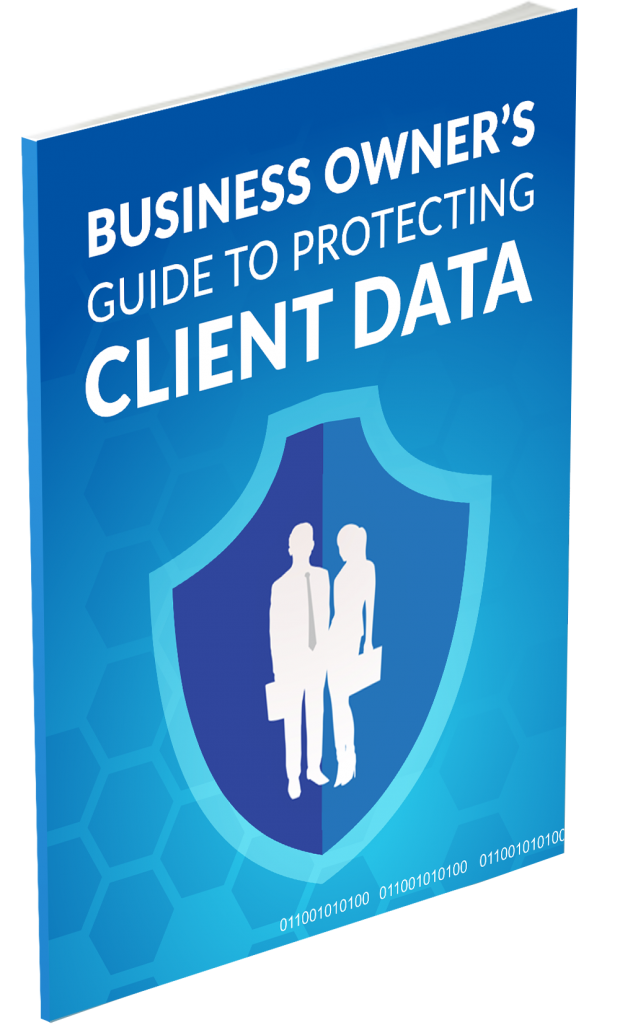
Cybercriminals Want Your Client Data
Cybercriminals target businesses. No matter their size. After all, your business is a hub of information cybercriminals can use to steal funds or identities and blackmail victims.
What would you say to your clients if they found out their information was freely available on the internet? You’re not bouncing back from that quickly!
The ebook Business Cybersecurity: Protecting Your Client Data outlines the threat and explores cybersecurity actions you can take.
Learn:
- Why a business can make a better mark than Fortune 500 enterprises
- The costs of failing to protect client data
- Four strategies you can take to boost your cybersecurity
The risk is real. The damage could be serious. Given how sensitive client data is, take action today. This ebook helps you know how!
Ransomware Exposed: What it is and How it works
Ransomware Exposed: What it is and How it Works
Ransomware has become an undeniable threat to business growth, profitability and security. It’s a ruthless type of malware that locks your keyboard or computer to prevent you from accessing your data until you pay the ransom, which is usually demanded in untraceable Bitcoin. Cyber criminals are turning this type of attack into big business, raking in billions each year as many businesses have no choice but to pay up.
How does ransomware get into the network?
Surprisingly, it’s NOT those random USB drives floating around from unknown sources. That’s old school, and cyber criminals operate much more effectively now. The most common vehicle for ransomware attacks today are email and compromised websites.
One email is all it takes.
We’ve all become so used to email as the major form of business communication that getting someone to click a link is easier than ABC. Ransomware attacks come disguised as legitimate emails that can trick your employees into clicking through to an infected website or opening an infected attachment. Unfortunately, cyber criminals have gotten really, REALLY good at faking internal emails, external communications from stakeholders and seemingly genuine inquiries from customers. They’ll often conceal their ransomware in normal attachments like invoices and reports in Office docs as well as PDFs. Even TXT files can actually be an executable javascript in disguise!
Infected websites aren’t always obvious.
Let’s face it, cyber criminals will infect any web page they can get their hands on, which is why of the less reputable sites should be avoided. But it’s not just about making sure you and your employees stick to suitable sites, mainstream websites can also carry ransomware infections ready to spread to all visitors. It’s happened before – in 2016 the New York Times, BBC & MSN homepages accidentally exposed thousands of web visitors when their infected site showed malicious ads.
What happens during an attack?
As soon as ransomware is in the door, it immediately scans local and connected drives (including connected backups) and encrypts thousands of files. Within minutes, everything from Office files to multimedia is locked up tight, inaccessible to all users – even admin. Then a notification appears demanding a ransom to unlock the files and gives helpful instructions on how to pay it. At this point, many businesses are on hold until the situation can be resolved. Typical options include: restoring from safe, external backups; wiping the entire system and starting again; or paying the ransom and learning a hard lesson in data security. Ransomware may not be fun, but it certainly makes for an interesting day at the office!
We can help you with a complete data security plan, including safe backups. Schedule a discovery call to go over your business IT needs today. You can also
contact us at 888-333-9757 and schedule a consultation.