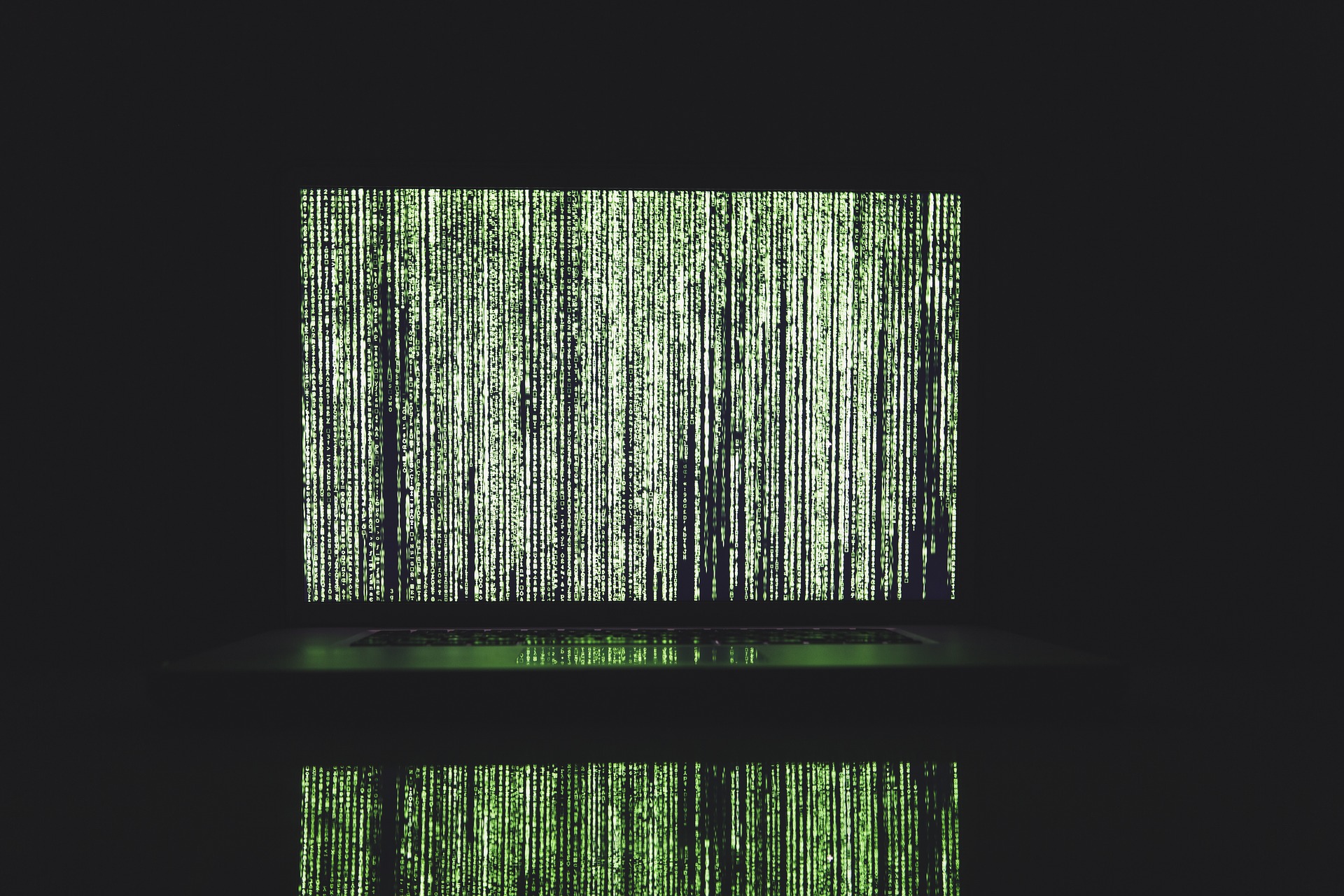What is encryption and why is it important?
When you use your laptop, tablet, or smart phone you are not just surfing the internet. You may use these devices to access your bank account information or make a purchase that involves you entering your name, address, and credit card information.
For these reasons, encryption today is important. Encryption protects all your personal information, including passwords to sites you frequently visit too. In addition to what you can do to protect passwords, such as not staying logged in and using different passwords for each account, encryption adds protection.
Data encryption translates data into another form or code, so that only those with access to a secret key or passcode can read the data. When data is encrypted, it is referred to as “ciphertext”. When it is unencrypted, it is referred to as “plaintext”.
The main purpose of encrypting data is to protect digital data as it is stored on computer systems and transmitted through other computer networks and the internet. Modern algorithms play a critical role in today’s security of IT systems and communications.
On a larger scale, secure web servers are used. This is where a digital certificate comes in to play. A digital certificate is a piece of code or large number that says that the web server is trusted by a certificate authority, the “middle man” trusted by both computers. It provides the public keys of each computer to the other.
A secure sockets layer, or SSL, is very common today. It is part of an overall security protocol. You can tell when you are using a secure protocol when you notice the “http” in the address bar is replaced with “https” and when there is a small padlock icon in the status bar at the bottom of the browser window. This is one way you will know that your information will be transmitted securely.
Most iPads and iPhones today are set up with encryption by default. Android phones and tablets still require you to set up encryption manually. On your laptops, for both operating systems, you can also make sure your files are encrypted. This protects your files in case your laptop is stolen. As you can see, with our virtual world today, we are constantly putting our personal information out there. Encryption is so important as technology keeps evolving to make our lives more convenient.
The Tech Zen is an IT Company serving south east Florida and operating out of West Palm Beach. We have certified technicians and provide IT solutions for both Residential and Business clients. The articles we share are items of interest and related to some questions we have answered in the past. If you have a question or would like to schedule an appointment please contact us at 888-333-9757.
How to protect yourself from “WannaCry” and other Ransomware
We wrote an article describing Ransomware back in March of 2016 which you can view here.
This time, we wanted to get into the specifics of the most recent Ransomware designated as “WannaCry” and what you can do to prevent this type of infection from affecting you or your business.
How it Works: Wannacry encrypts the data on your hard drive and displays a popup requiring the infected user to pay a $300 ransom to have the files decrypted within 3 days. It is recommended you do not pay the ransom as there is never a guarantee that your data would be unlocked as well as it promotes this type of attack in the future. Symantec has a more technical description of Ransom.Wannacry here.
How can I protect myself from WannaCry and Ransomware: Staying up to date with your Operating System, Antivirus, and keeping your data backed up is the best way to mitigate the risk of being vulnerable as well as limit data loss due to an infection.
Perform Windows Updates Often: Back in March, Microsoft released a security update to address vulnerabilities that this attack exploits. Microsoft Security Bulletin MS17-010 is the patch that is currently available for all Windows operating systems.
If you are not sure how to check for updates, we have provided the following links that give directions based on your operating system.
Windows XP, Windows Vista, Windows 7, Windows 8/8.1
Keep Antivirus Software Updated: Make sure you are not using expired antivirus software that is no longer receiving updates. It is good practice to schedule weekly scans and check your software often to make sure it is up to date.
Backup your Computer: External hard drives are inexpensive and you can turn on automatic backup in windows. We highly recommend using a combination of a cloud backup solution along with a local backup which may retain previous versions of files. Carbonite is a great product and can keep all your data backed up from as little as $59 per year. See which plan is right for you.
Hardware Firewall: We recommend a firewall for your business that incorporates a comprehensive gateway security suite. Purchasing a router/firewall without a yearly subscription to updates / security is not protecting your data the way it is meant to. Sonicwall TZ Series can protect your organization with highly effective intrusion prevention, anti-malware, content/URL filtering and application control. Contact us for a consultation to see which is best for you.
Emails with Links and Attachments: Be cautious of any attachments you may receive that have Microsoft Office files that prompt to enable macros when opened. Do not enable macros and simply delete the email. Contact the sender and verify the authenticity of the email. Also, do not follow links in emails unless you are certain they are safe to visit. Most antivirus software will add an extension to your web browser that can analyze a website before the page loads and warn you if it detects anything suspicious. When in doubt, do not click the link.
The Tech Zen is an IT Company serving south east Florida and operating out of West Palm Beach. We have certified technicians and provide IT solutions for both Residential and Business clients. The articles we share are items of interest and related to some questions we have answered in the past. If you have a question or would like to schedule an appointment please contact us at 888-333-9757.
How can I prevent companies like Facebook, Google, and my ISP from spying on me?
You may soon have little control over your browsing history and how it is shared. If that statement makes you a little nervous, it should. However, there may be some ways you can prevent certain companies from spying on you.
So, what exactly is all this talk about your browsing data and information becoming available to the highest bidder? Here’s a little back story…
In the final days of the Obama administration, the FCC approved privacy protections that would’ve required internet service providers to get your permission before collecting and sharing your web browsing history, geo-location, and app usage.
This past Tuesday, before these rules even had the chance to go into effect, the House of Representatives voted to repeal them. In a world where more and more devices are being connected to the internet, this would’ve been a safeguard against companies making money from your searches.
Today, sites like Google and Facebook use cookies to target ads based on your recent web searches. The cookies track what you’ve been searching and then advertise those things on other websites you visit. Cookies aren’t necessarily a bad thing and you can block them. Keep in mind, blocking them may cause some sites from displaying the data correctly.
While there are some companies such as, Privacy Badger, that will prevent advertisers form tracking your web search activity, but they do not stop your internet provider from doing so. Other tools like browsing using the “incognito” mode or in “private” mode will prevent the browser from storing your information, but once again, your internet service provider still has this information.
So, what options do you have?
Well, you can use a VPN, Virtual Private Network. A VPN will protect your activity, even from your internet provider. As with anything, ensure you do your research. Some VPNs claim to protect your information but their privacy policies allow them to track and sell your data to advertisers. This is especially true with free VPNs.
With all this talk in the news about internet security, it makes it even easier for free VPNs to prey on innocent consumers. It’s crucial to do your due diligence and read privacy agreements carefully. If you have a professional you use for your internet and computer needs, it may be a good idea to speak to them about options that may be right for you.
The Tech Zen performs IT services for residential and small business clients through-out South Florida. If you feel you may have been compromised or want to see that you are protected with proper antivirus software and backup solution contact us for a free phone consultation.
Do I need Antivirus / Anti-malware on my Mac?
One of the major benefits to using a Mac was that it was pretty much immune to virus infection, this is due to the rock-solid UNIX foundation that the operating system is built on. However, now that the number of Mac users have increased over the years, there have been more attempts to infect Mac OS.
While Microsoft Windows users complain about receiving automatic updates, this actually helps prevent security issues. Mac users have to go to the app store and initiate the next update. A lot of users tend to not do this right away, leaving them vulnerable to various exploits, such as browser hijacks, ransomware, and performance issues.
Macs will not typically get a virus or malware infection without a user initiating a file, such as one found through a torrent site while downloading movies, music, or software. Other examples include opening an e-mail attachment from someone that you do not know or by installing software that you think is helping you optimize your Mac. In reality you are leaving it open to track your searches and display ads or pop-ups trying to get you to purchase something to remove these pop-ups.
The benefit of Antivirus / Anti-malware software is that it prevents some of these downloads from happening. Some of these programs will install an add-on for your browser that displays when a search result appears to be a website, thus resulting in an infection. At an average price of about $39 – $49 per year, which typically covers multiple computers, it doesn’t hurt you to have that added level of protection.
Top Tips to Prevent an infection:
- Always check for updates (both Apple system updates and the App Store).
- Have multiple backup solutions (Cloud based and local backup)
We highly recommend Carbonite as a cloud backup solution, plans start at $59 per year. - Keep your browsers up to date (if you use Chrome or Firefox make sure you update them as well.)
- Get an antivirus / antimalware software such as Webroot which will add an extension to your browser and alert you when you come across a search result that could be a risk to your mac.
If you haven’t had your computer checked out in a while and unsure about doing all the updates yourself, we can assist. We offer onsite solutions for your home or business as well as a free phone consultation.
How to protect yourself from Ransomware
To protect yourself from Ransomware you first have to understand how it works.
Ransomware will encrypt your data and only the person that initiated the infection has the key. This group will then threaten to delete the key making it near impossible to gain access to your data after a certain amount of time has passed.
The attackers are not typically interested in stealing your information for financial gain but instead have no problem deleting it all unless you are willing to pay a fee to gain access to your information.
Typically an infection can be initiated by a pop up while browsing the web, using a search engine to look up information and clicking on a website that is fake, and even receiving an unsolicited phone call from someone claiming they are with Apple, Microsoft, or some other well-known company or government agency stating that you have an infection and they need to assist you in removal.
You can work to avoid Ransomware by taking precautions and following the following advice:
- Back up often: Using a cloud backup solution will keep your data backed up hourly, daily, weekly, and monthly. If your system gets compromised you can restore a previous version of your data and be back up and running.
- Avoid Unsolicited Contact: If you receive an email or a phone call from someone stating your computer is infected and they need to access it remotely to assist with cleaning it up, hang up and call a trusted IT consultant. Never allow someone you don’t know access to your computer remotely.
- Antivirus/Antimalware: Use reputable antivirus/antimalware software such as Webroot will add search protection and give you warnings when you access a website that is not safe.
Do not be tempted to give in and pay the ransom, paying them may result in further extortions. Take precautions now to prevent this from ever happening.
The Tech Zen performs IT services for residential and small business clients through-out South Florida. If you feel you may have been compromised or want to see that you are protected with proper antivirus software and backup solution contact us for a free phone consultation.
Should I Buy The Most Expensive Router?
Are you having trouble with wireless range in your Home / Office / Apartment?
Buying the most expensive router doesn’t always solve the problem. A router can be priced high for many reasons which include range, however, I will list the features that are not necessary for Speed or Range on a Wireless network.
- Gigabit Lan / Gigabit Ethernet – If you have computers or devices connected with an actual Ethernet cable and not wireless, this feature “might” be important for you. Gigabit Ethernet allows for faster speeds across the network when transferring files from one computer to another when all devices on the network are actually hard wired to a router. This will NOT affect internet speeds.
- USB Port – If your router has a USB port, this adds the feature of being able to connect a USB External Hard Drive or Flash drive to share files across the network. This port can also be used for connecting a USB Printer which can be shared across the network.
- DualBand Routers – This feature is great for separating devices on your network, a good example would be if you stream media from your computer to your TV and you don’t want to slow down the rest of your network for tasks such as checking email or browsing the web. It is like having two routers in one with a second band working on a more robust and less crowded network.
Now to get to the reason why you might be here, which is the range of your wireless network.
First you need to look at your layout and the distance you are trying to cover. WIFI Range is rated for a large area with no walls, furniture, appliances, etc.. Unless you live in a warehouse, you will never get the rated range of the router you purchased.
If you have an L shaped house it would be best to place your router in a central location for the best coverage, if this is not possible you should use a device such as your smart phone, laptop, or tablet and connect to your wireless network and start walking around your house while watching the wireless strength and see where it drops drastically.
Just before it drops which might normally be near a kitchen, exterior wall, garage, or a corner which leads to the other side of the house, you need to place a range expander.
You can purchase an inexpensive router and a range extender which will get you better coverage than a single $200 router ever could.
Call Us Today 888-333-9757
The Tech Zen has technicians that specialize in Wireless Networking and Extending your Wireless Network. We always recommend high quality products that work with in your budget for what you are trying to accomplish. Contact us for a FREE Phone Consultation.