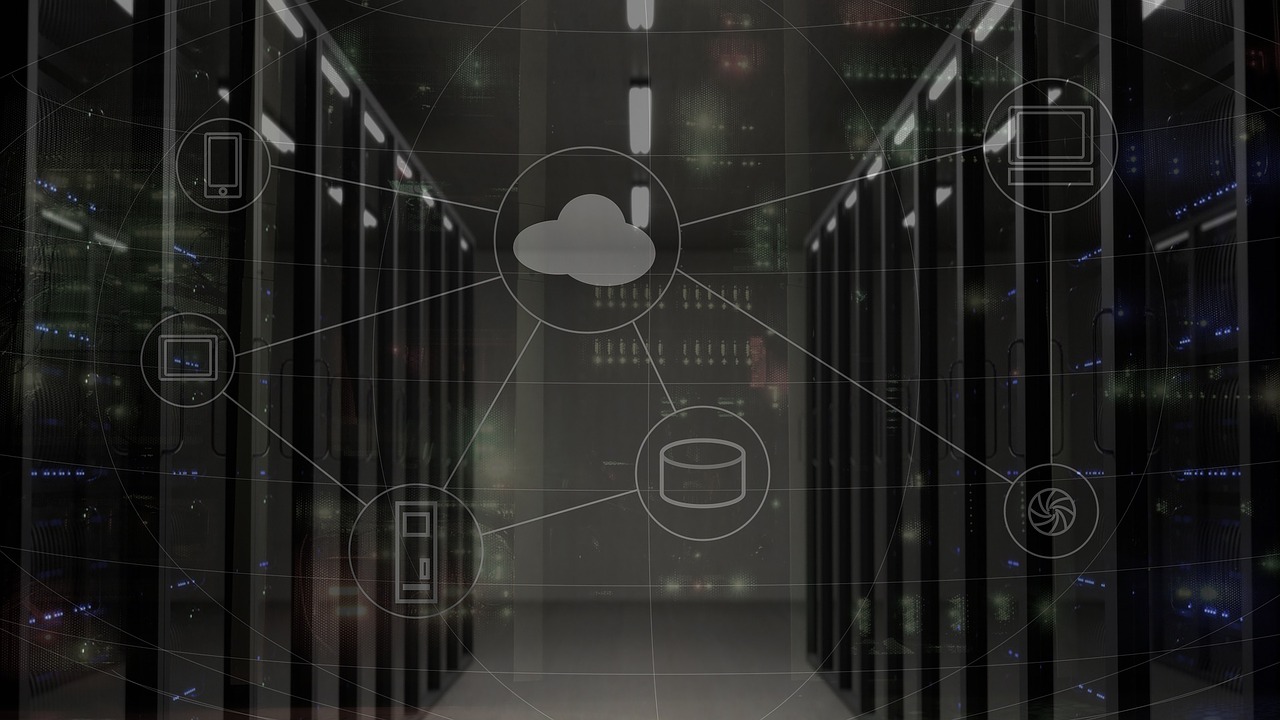Business Owners: Why you should consider a Managed Service Provider (MSP)
As technology advances more rapidly each day, we all know how important it is. We are all very used to understanding the basics of it and integrating it into our everyday lives. If you’re a business owner, you know how equally important it is to the survival of your business. This is one reason why many business owners are and should be turning to an MSP.
What is an MSP?
MSP stands for Managed Service Provider. A managed service provider is a type of IT service company that provides server, network, and specialized applications to organizations. Applications are hosted by the MSP, who also tend to be web hosting providers that allow users to outsource network or application procedures on behalf of organizations using said services.
Reasons to Consider an MSP:
¨ There for you when you most need it ¨
Many IT companies are only available between the hours of 9am and 5pm. When you hire an MSP, you are investing in a team of IT experts who will assist you with any IT problem, any day, any time. Not only does this reduce your stress level, but it can also free up your current IT team. Once your IT team finds itself having more free time, it can focus on projects more up to par with their capabilities. This can also have a positive impact on employee retention!
¨ Get the latest and greatest ¨
By partnering with an MSP, you will have access to the latest and greatest in tech solutions for your business. MSPs understand how intricate remote monitoring and management can be. They also understand the complexities of cloud computing and beyond.
¨ Stay ahead of potential disasters ¨
MSPs are proactive when it comes to keeping your networking running seamlessly. It can maintain the integrity of your network through remote monitoring and extensive security procedures. MSPs are experts in security and will eliminate bugs, backup your data and are proficient in keeping it secure. The end result—company-wide efficiency.
¨ The company bottom line ¨
All business owners know how important the bottom line is. Using an MSP allows you to forget about any potential IT woes and simply focus on running your business and generating profits. More importantly, hiring an MSP will add efficiency to your operation. These IT gurus possess the skills and knowledge to keep your networking running flawlessly. In addition, MSPs can trim IT budgets by reducing costs in infrastructure, software, hardware, and maintenance.
The Tech Zen offers a range of services to solve your technology troubles. Each of our technicians has over 10 years of experience in servicing both PC and Apple environments. We can address your internet security concerns, provide data backup solutions, and offer ongoing support for your office to provide peace of mind. Contact us to find out how we can help.
Spectre and Meltdown – What you should be doing to protect yourself
Don’t hit that “update later” button – you really need to update today. Chances are you own one or more devices that are currently vulnerable to hackers.
You may have recently seen news headlines about Spectre & Meltdown CPU security flaws. These flaws have security professionals extremely worried because of the billions of devices that are affected and because there isn’t a real solution as of yet.
There are two security flaws – Spectre and Meltdown. These flaws affect processing chips made by AMD, Intel, & ARM Holdings. This means anyone with a desktop, laptop, smartphone, or cloud service user from Apple, Google, Amazon, or Microsoft vulnerable to hackers being able to access passwords, encryption keys, and other private information.
Before you panic, there are some things to know:
- So far, it doesn’t look like Spectre and Meltdown have been used in any sort of attack
- Intel, AMD, and ARM have partnered with device manufacturers to find a fix
- Intel claims that Sepctre and Meltdown can’t corrupt, modify, or delete data
- Spectre may need a processor redesign to fix
So what can you do right now?
Good News: Update. Update. Update!
While Spectre is present in billions of devices, Meltdown appears to affect Intel chips only. Meltdown’s only fix may be to replace vulnerable chips altogether. However, that realistically won’t happen very soon. For now, a partial fix is found in software updates.
Many tech firms have already released or are about to release software updates to secure their devices. Microsoft has already released security updates for Windows and updates to cloud services from Google and Amazon are also being released.
Be sure to check your devices in the coming days and look for updates to your software.
Bad News: Slow devices
One of the downsides to all of these software updates is that it may slow your computers, phones, and other devices. The patches available through software updates may slow computers down by as much as 30%, depending on the task you are trying to accomplish.
The Bright Side
Although these flaws provide hackers with new ways to execute attacks, doing so is a bit of a task. It takes a large amount of effort to hack anyone. This may dissuade hackers to target anyone but “big fish”.
For now, there is no real permanent solution. However, this doesn’t mean you shouldn’t at least do the updates. Keep checking for software updates and next time you see the reminder pop up for an update, do NOT put it off!
There is no guarantee that you won’t get hacked. Almost anything can be hacked these days. However, these are all tips and safeguards that can deter cyberthieves. Hackers are interested in easy targets, if you follow the tips above, you can make it extremely difficult for them to hack you. Thus, they will move on to another, more vulnerable target. At The Tech Zen, we offer a consultation to provide ways to secure your network and add additional layers of protection. Request a consultation with us and we can go over some options that would be best for you. The Tech Zen performs IT services for residential and small business clients throughout South Florida.
Protecting Your Bitcoin and Other Cryptocurrency
Unless you’ve been hiding under a rock, you’ve been hearing all the buzz on bitcoin and cryptocurrency. If you’re thinking about turning your money into cryptocurrency or already have, you should also think about how to protect it.
Several cryptocurrency exchanges and digital wallets have been adding millions of new users within the span of just a couple of months. Many new users in the cryptocurrency world are unaware of the risks and security holes, making them easy targets for hackers and cyber thieves.
One common way cyberthieves are taking advantage of investors is through a phone-porting attack. Hackers monitor social media, looking for conversations regarding cryptocurrency. Once there, they look for anyone exchanging emails or phone numbers through posts. They then pose as the victim, call the phone provider and trick the customer service representative into transferring the phone number to a device they can control. From here, the hackers can log into the victim’s cryptocurrency account, reset the passwords, and steal cryptocurrency from the account.
That’s not the only way investors can fall prey to hackers. There are also computer hacks, phishing scams, and cryptocurrency Ponzi schemes.
So how can someone protect themselves? We’ve put together a list of three ways to protect your cryptocurrency and digital wallets:
- Cold storage | Cold storage is basically a piece of hardware – a device not connected to the internet. You can secure it even further by keeping it in a locked safe or safety deposit box. Unless connected to a network, it is almost impossible to hack because you would have to have physical control of it to get the information stored inside. Two highly recommended, secure hardware wallets are Trezor or the Ledger Nano S. Each one will cost you about $100 or less and the setup is easy. However, a thumb drive with encryption security will also do the trick.
- Two-Factor Authentication | This is a must! What is it exactly? It’s a security feature that adds a second level of protection. When you enter a user name and a password, that’s only a single level. The two-factor authentication requires you to provide items such as a PIN, ATM card, fob, phone, or fingerprint in addition to the user name and password. Although it’s not impervious to hackers, it will still offer more protection than just providing a username and password. There are also systems that provide a random code every time you access the platform. One of the most popular ones is Google Authenticator. It’s easy to set up, controlled from your smartphone, and there is no Google account associated with it to hack. The downside? If you lose your phone it may be hard to get back into your account.
- Keep your wits about you | Act smart and be constantly vigilant. Do not talk about your cryptocurrency on social media or publicly. You should also call your cell phone provider and add every level of security you can add to it. It is also suggested to add a “do not port” SIM card to your account. Diversify your investments – don’t keep your cryptocurrency all in one place. Even if you get hacked in one exchange, it’s doubtful you’ll get hacked in all of them.
There is no guarantee that you won’t get hacked. Almost anything can be hacked these days. However, these are all tips and safeguards that can deter cyberthieves. Hackers are interested in easy targets, if you follow the tips above, you can make it extremely difficult for them to hack you. Thus, they will move on to another, more vulnerable target. At The Tech Zen, we offer a consultation to provide ways to secure your network and add additional layers of protection. Request a consultation with us and we can go over some options that would be best for you. The Tech Zen performs IT services for residential and small business clients throughout South Florida.
Protect Yourself Virtually This Holiday Season
The holidays are full of family, food, and fun. The other thing you’ll find yourself doing a lot is holiday shopping. Whether you are just browsing or actually making purchases online, you need to know how to protect yourself virtually. We’ve compiled a short list of just a few things you can do to protect yourself and your data during the holidays.
- Install Firmware and Update your apps and operating system
You should always keep your technology the most up to date. This helps keep your devices secure and with each update, there’s a little more security with each one. Operating system upgrades are helpful on all devices because they incorporate the company’s latest security posture. - Configure your Wi-Fi networks
Unless you set up your own Wi-Fi network, you can’t be sure that it’s secure. When a network is unencrypted, it means random people can connect to your network and steal Wi-Fi or worst case scenario, they can snoop and steal information. Always make sure your network is password protected. You should also install firmware updates for your router and set a memorable password that is not easy to guess. Be careful about accessing the web on public Wi-Fi networks. These are prime targets for hackers. It’s always best to use secure Wi-Fi when making purchases online and using your banking or credit card information. - Be smart about online shopping and create strong email passwords
It’s a good idea to consider creating a free email account through Gmail, Yahoo, or Hotmail only for online shopping. This will avoid your regular email addresses from being comprised. Be sure to do your research on any websites you plan to purchase form to make sure they are legitimate. Your email passwords are the keys to your personal world. There is so much information to gain from your email and scammers can crack into other accounts based on this information. It’s best to create passwords for your emails that are not easy to guess or crack.
Whether it’s the holiday season or not, there is always a potential for your information to be stolen and your network to be hacked. This is why it’s vital to keep up with upgrades and ensure you create difficult passwords to hack. If you ever suspect you’ve been compromised or if you have questions regarding keeping your information safe, contact your IT professional.
Repeater / Extender vs. Mesh Network
The Problem
Whether it’s in your home, a friend or relative’s home, or your office, you may notice Wi-Fi connectivity isn’t always the same in every part of the structure. Some routers just aren’t built to provide Wi-Fi throughout all buildings.
Fixing the Problem
The good news is, there are ways to fix that problem! There are a couple of things to consider before deciding whether to fix the problem with a repeater/extender or a mesh network. The cost of the product to fix it, the size of the building, and the quality of your current router are all things to take into consideration when making your decision.
Repeater/Extender vs. Mesh Network
Repeaters and extenders duplicate the signal from your router. It repeats it from that point on and extends the capability of your router. A mesh network is more like separate routers you can put in each room that will provide Wi-Fi all over your house or building. Repeaters and Mesh Networks are similar but each one has distinct advantages and disadvantages.
Why Mesh Network?
Investing in a mesh network system could be a bold move for some. But the fact that it can solve most, if not all, your Wi-Fi problems should be a no brainer. It’s like having little Wi-Fi stations all over your house or office and provides you with a strong wireless connection.
Eero & Google Mesh Networks
Last year, Eero released a mesh network and of course, big brands like Google released their own versions. You may think a mesh network is only for big offices or big homes, but it is highly recommended for all structures, even smaller ones. Not only does the Wi-Fi connectivity improve but systems like Eero and Google Wi-Fi include smartphone apps that allow you to manage and understand your system better.
Here are some of the main points of each of the two systems:
Google Wi-Fi
- Great App & easy installation
- Great solo router
- Only dual band
- No VPN pass-through
- Needs lots of space from wall
Eero
- The systems are small and aesthetically
pleasing - Great App & easy installation
- Most expensive mesh system
- Only 2 Ethernet ports
Whichever system you decide to use, a mesh network is definitely the way of the future in Wi-Fi quality.
The Tech Zen performs IT services for residential and small business clients through-out South Florida. If you are interested in a mesh network solution, contact us for a free phone consultation.
Refresher on Preparing Your Technology for a Hurricane
Now that we are in the peak of hurricane season, it’s good to refresh yourself on how to prepare your technology for hurricanes. Whether you are a business owner or not, you still have important documents, data, and pictures you will want to keep safe.
Data Backup
Always ensure you have a backup for your data and that copies are made frequently. Anything can happen to a home or office building at any time. A good idea is to back your data up offsite or in network files. The storage hardware for network files is usually kept in a physically secured place that is monitored 24/7. Having your backup offsite means you will have your data even when you are away on vacation. If you cannot backup your data offsite, another alternative is using a portable device. If you go this route, make sure your portable device has security features such as encryption. When you’re making copies of your files by saving it to different places, you’re also increasing the risk of a data security breach.
Secure the Physical Devices
The biggest threat to your devices will come from potential water damage from the storm. Storm surge and flooding are a big concern. Therefore, you want to make sure your electronics are taken off the floor and moved to a higher area. You’ll also want to move them away from windows and other areas that can be vulnerable to rain, wind, and debris. Make sure your electronics are unplugged from power sources and a good tip is to wrap them in plastic bags to further protect them from water. Even if your electronics are connected to a UPS, in the event of a hurricane, you should power them off and disconnect them. Consult with your IT professional about shutting down your servers and what to do about network switches, firewalls, routers, etc. This is an important step for businesses, as they may have a more complex set up.
If You Must Evacuate
Make sure you have a “to-go” bag ready in case you must evacuate at the last minute or very quickly. You’ll want to make sure you remember to pack the chargers for your phones, laptop, tablets, etc. Also consider having backup chargers.
Before and After the Storm for Business Owners
Before the storm arrives, make sure that you protect important documents such as legal contracts, insurance documents, and tax returns by placing them in water proof storage or plastic, sealed bags. Even if you have cloud storage, it’s a good idea to have a printed list of important phone numbers for people or organizations that are crucial to your business operations. After the storm, you will want to consult with your IT professional to get everything back up and running.